In this article, we will look at the various types of blogging platforms as well as their pros and cons. This article is to help you know the types of blogging platforms on the market and what to consider when selecting a blogging platform to get started with.
Disclosure: Earnpassivelyblog is supported by our readers. When you purchase through the links on our site, we may earn an affiliate commission and it comes at no extra cost for you. We test and try all the products that we recommend.
WHAT TO CONSIDER WHEN CHOOSING A BLOGGING PLATFORM
Choosing a blogging platform depends on the type of blog you want to create as well as your goals for the blog in the future. Moreover, as your blog grows, chances are that you will want to move to a more established platform.
Picking the wrong blogging platform can make scaling your blog or even switching to a more established blogging platform difficult in the future. This is why it is important to consider the following factors when selecting a blogging platform to start with as a beginner.
Before we dive into the types of blogging platforms, let’s look at some of what to consider when selecting a platform to host your blog.
- When selecting a blogging platform as a beginner, you’ll want to select one that is easy to set up, has a low learning curve, and requires no or few coding skills.
- You’ll also need to think about the type of blog you would want to create as well as your goals for the goals in the future.
- Think about how you will want to monetize your blog, whether now or in the future, as choosing a blogging platform that has limited monetization options can affect your goals.
- It is Important to choose a platform that is flexible, with room to advance in features, monetization, etc., especially as your blog grows in the future.
9 BEST BLOGGING PLATFORMS
Below are our top picks for the best blogging platforms and sites to help you get started with your blog today.
1. WORDPRESS
WordPress is one of the best open-source blogging platforms on the market. It powers about 30% of all the websites on the internet. It is termed an open-source platform because they don’t keep its source code a secret. This means developers can create custom widgets, Plugins, and other tools to customize WordPress blogs. This makes it easy to create and customize your blog the way you want. There are two different versions of WordPress, which are WordPress.org and WordPress.com.
Let’s look at the difference between the two versions and their pros and cons.
WordPress.org – Best For Serious Bloggers Who Want To Have 100% Control Of Their Blog And Intend To Blog Long Term
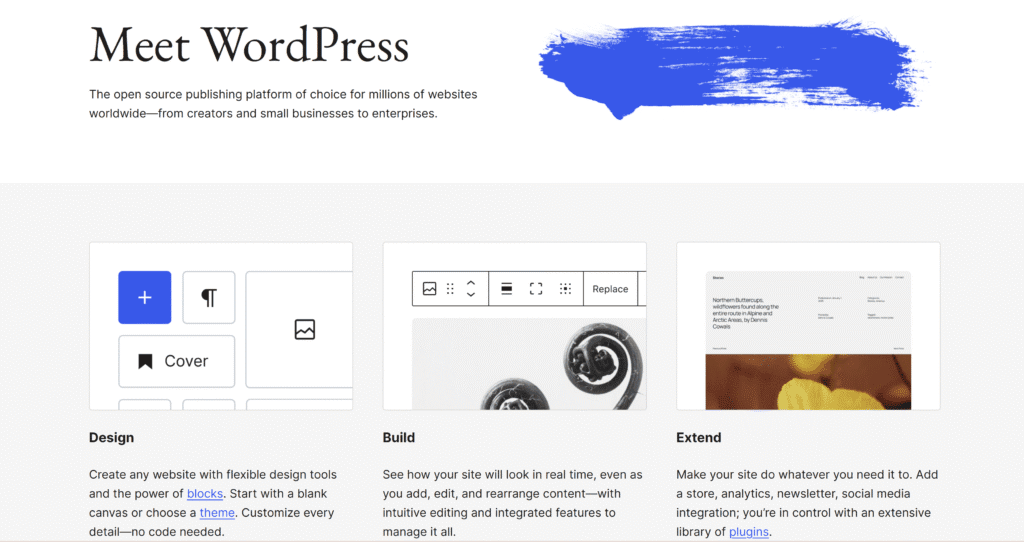
WordPress.org is a self-hosted solution, which means you need a Web hosting provider and a domain to start. With WordPress.org, you will have to customize the theme with site builders like Elementor and add plugins to make the site your own. This is an excellent option if you want to have full control over your blog.
WordPress.org is free, but you’ll have to pay for a domain name and hosting. One of the best hosting providers you can start with is Hostinger, which is officially recognized by WordPress. Plus, they also offer free domain registration with hosting plans starting at $2.99 per month, plus 2 months free. The hosting plan also comes with a free SSL certificate.
Feature Summary Table
| Feature | Details |
|---|---|
| Performance & UX | Fast, distraction-free, writer-centric |
| Monetization | Built-in memberships, newsletters, Stripe support |
| SEO & Social Integration | Native SEO, ActivityPub support, analytics tools |
| Customization | Open-source, but limited themes/plugins—coding needed |
| Hosting Options | Managed (Ghost Pro) vs Self-hosting (full control vs technical overhead) |
| Ecosystem Depth | Smaller plugin/theme landscape |
| Cost & Scalability | Ghost Pro is convenient but rising costs; large subscriber lists manageable |
| Missing Features | Media manager, marketing tools, version history, easy navigation |
Pros
- You have full control over your site.
- Free WordPress themes and plugins to customize and improve your blog’s design and functionality.
- WordPress.org makes it easy to scale your blog in the future, and also adds extra features like an online store, paid membership programs, and forums.
Cons
- It has a learning curve as building the site can be a little complex.
WordPress.com – Best Free Blogging Platform For those Who Want To Blog Casually.

WordPress.com is a great blogging platform for beginners. It allows you to access free hosting for the basic account, but additional features such as a custom domain and additional storage are available for purchase.
There is a premium plan that goes for $14/month to hide the logo of WordPress and ads from your site. WordPress.com is a great option for a casual blogger who just wants an easy site without advanced features to get started with.
| Feature | Details |
|---|---|
| Performance & UX | Fast, distraction-free, writer-centric |
| Monetization | Built-in memberships, newsletters, Stripe support |
| SEO & Social Integration | Native SEO, ActivityPub support, analytics tools |
| Customization | Open-source, but limited themes/plugins—coding needed |
| Hosting Options | Managed (Ghost Pro) vs Self-hosting (full control vs technical overhead) |
| Ecosystem Depth | Smaller plugin/theme landscape |
| Cost & Scalability | Ghost Pro is convenient but rising costs; large subscriber lists manageable |
| Missing Features | Media manager, marketing tools, version history, easy navigation |
Pros
- Easy to use and manage.
- Free with wordpress.com subdomain.
Cons
- You will not have full control over your blog and it can be suspended if you violate its terms of service.
- Very few customization options.
- Monetization will be limited.
2. WIX – Best and Easy website builder for beginners

Wix is an easy drag-and-drop builder that provides plenty of free templates to customize and build your blog easily. No coding skills are needed making it an easy option for beginners. Wix has a free basic plan, which allows you to get started. However, Wix will show their ads on your blog. It offers a 14-day trial for its premium plans, which range between 8.50 to 25.50 dollars per month. Also, having a custom domain will cost you $4.50/month.
Feature Summary Table
| Feature | Details |
|---|---|
| Performance & UX | Fast, distraction-free, writer-centric |
| Monetization | Built-in memberships, newsletters, Stripe support |
| SEO & Social Integration | Native SEO, ActivityPub support, analytics tools |
| Customization | Open-source, but limited themes/plugins—coding needed |
| Hosting Options | Managed (Ghost Pro) vs Self-hosting (full control vs technical overhead) |
| Ecosystem Depth | Smaller plugin/theme landscape |
| Cost & Scalability | Ghost Pro is convenient but rising costs; large subscriber lists manageable |
| Missing Features | Media manager, marketing tools, version history, easy navigation |
Pros
- Drag and drop tools are easy to use making set-up easy and fast.
- A wide range of templates is available for customization.
- The interface is intuitive and useful.
- Wix takes care of your site security without compromising speed.
- The platform has an all-in-one solution.
Cons
- The free account has a lot of limitations with Wix ads benign displayed on your site.
- It has limited free third party apps available.
- After picking a template for your blog design, it cannot be changed.
- Poor SEO features compared to other blogging platforms.
3. SQUARESPACE – Best and Easy website builder for beginners with Beautiful Templates

Squarespace is one of the best all-in-one website builders with beautiful templates. It uses a drag and drop builder which makes it very easy to set your blog within a short time with zero coding. It’s also an all-in-one content management system, which allows you to register domains, host content and access inbuilt analytics Also, Squarespace makes it very easy to sell products and services through your blog by easily adding an online store to your site.
Squarespace offers four different pricing plans. Which are personal, Business, Basic Commerce and Advance Commerce plans. They also offer a 14 day trial on all the plans which can be cancelled at any time. The personal plan is a great choice for beginners looking to start a blog. However, the personal plan offers no e-commerce options in case you’ll want to sell on your blog. The Personal Plan pricing starts at $19 per month which would be discounted to $14 per month if you are paid annually. The Business pricing is $33 per month, or $23 per month billed annually. This plan offers e-commerce features such as selling, gift card functions and accepting donations. The Basic and Advanced plans are great for established e-commerce businesses.
| Feature | Details |
|---|---|
| Performance & UX | Fast, distraction-free, writer-centric |
| Monetization | Built-in memberships, newsletters, Stripe support |
| SEO & Social Integration | Native SEO, ActivityPub support, analytics tools |
| Customization | Open-source, but limited themes/plugins—coding needed |
| Hosting Options | Managed (Ghost Pro) vs Self-hosting (full control vs technical overhead) |
| Ecosystem Depth | Smaller plugin/theme landscape |
| Cost & Scalability | Ghost Pro is convenient but rising costs; large subscriber lists manageable |
| Missing Features | Media manager, marketing tools, version history, easy navigation |
Pros
- Squarespace templates are contemporary and beautifully designed.
- It provides a good range of import tools for importing content from other platforms.
- Squarespace has excellent image management options.
- Customer support is always available with Squarespace.
Cons
- The premium plan is more expensive compared to other blogging platforms.
- There is an overall lack of advanced marketing tools.
- Editing and adding content can sometimes be difficult.
- There is no support for third-party apps, plugins, or extensions.
4. BLOGGER.COM – Publishing platform Created by Google
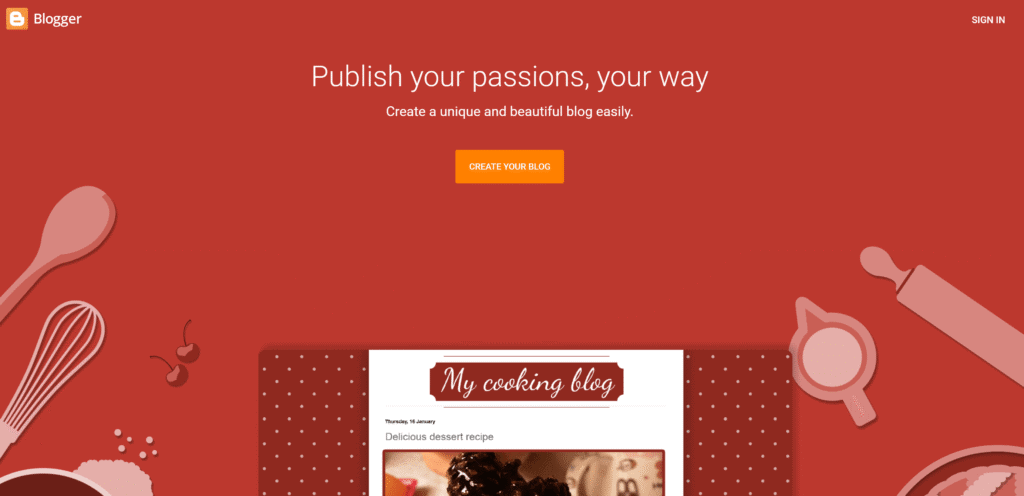
Blogger.com is a free blogging site created by Google. Blogger.com has been around for ages and is used by a lot of people. The platform is beginner-friendly, which makes it easy for people who are not tech-savvy to create a blog with plenty of themes to choose from. To get started with blogger.com, you’ll only need a Google account to open an account and start blogging.
Feature Summary Table
| Feature | Details |
|---|---|
| Performance & UX | Fast, distraction-free, writer-centric |
| Monetization | Built-in memberships, newsletters, Stripe support |
| SEO & Social Integration | Native SEO, ActivityPub support, analytics tools |
| Customization | Open-source, but limited themes/plugins—coding needed |
| Hosting Options | Managed (Ghost Pro) vs Self-hosting (full control vs technical overhead) |
| Ecosystem Depth | Smaller plugin/theme landscape |
| Cost & Scalability | Ghost Pro is convenient but rising costs; large subscriber lists manageable |
| Missing Features | Media manager, marketing tools, version history, easy navigation |
Pros
- Easily indexed by Google.
- Easy integration with Google Analytics.
- It is free and easy to manage.
Cons
- Limited blogging tools and features.
- Monetization is limited.
5. MEDIUM – Simple platform for writing To Share Your Thoughts And Story
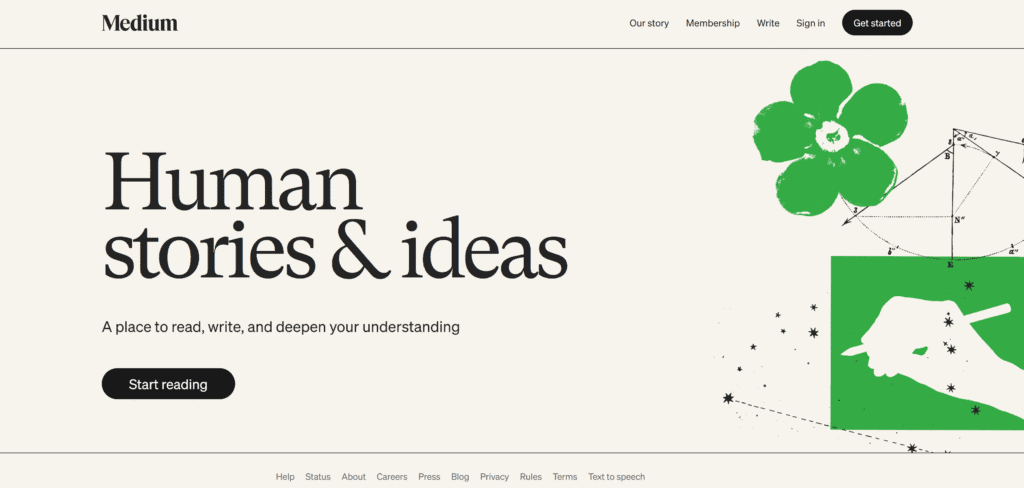
Medium.com, which was founded in 2013, has grown into a big online community of journalists, bloggers, and writers. Medium, just like Tumblr, also works as a social networking platform for publishing articles., It is absolutely free, and its blogging interface is easy to use. Getting started on Medium is just like any other social media platform. You only have to create an account and start publishing content.
Feature Summary Table
| Feature | Details |
|---|---|
| Performance & UX | Fast, distraction-free, writer-centric |
| Monetization | Built-in memberships, newsletters, Stripe support |
| SEO & Social Integration | Native SEO, ActivityPub support, analytics tools |
| Customization | Open-source, but limited themes/plugins—coding needed |
| Hosting Options | Managed (Ghost Pro) vs Self-hosting (full control vs technical overhead) |
| Ecosystem Depth | Smaller plugin/theme landscape |
| Cost & Scalability | Ghost Pro is convenient but rising costs; large subscriber lists manageable |
| Missing Features | Media manager, marketing tools, version history, easy navigation |
Pros
- It is easy to set up and get started.
- Monetization is possible with Medium’s Partnership program.
- No design is required meaning you can focus on writing more content.
- Medium allows you t reach an existing community of people with similar interests.
Cons
- Medium owns your audience, which means you lose your followers if you should lose your blog.
- Very limited features and blogging tools.
- You cannot use your own domain name.
- Monetizing your blog is also very limited.
6. TUMBLR – Best Site For Microblogging
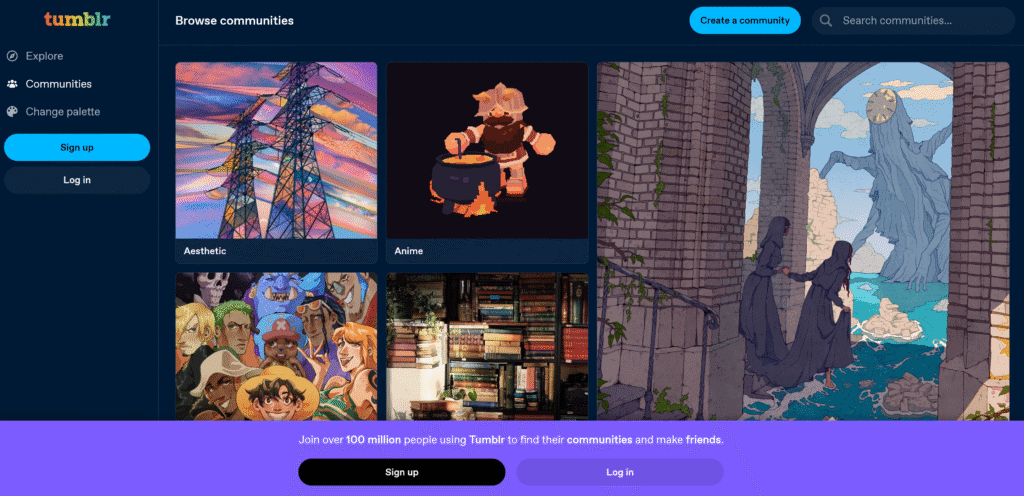
Tumbler is a platform for microblogging which has features for social networking. Some of the features are the ability to follow other Tumblr blogs and built-in tools for sharing, and re-blogging content. Tumblr is absolutely free, but getting a custom domain name and third party themes comes with a cost.
Feature Summary Table
| Feature | Details |
|---|---|
| Performance & UX | Fast, distraction-free, writer-centric |
| Monetization | Built-in memberships, newsletters, Stripe support |
| SEO & Social Integration | Native SEO, ActivityPub support, analytics tools |
| Customization | Open-source, but limited themes/plugins—coding needed |
| Hosting Options | Managed (Ghost Pro) vs Self-hosting (full control vs technical overhead) |
| Ecosystem Depth | Smaller plugin/theme landscape |
| Cost & Scalability | Ghost Pro is convenient but rising costs; large subscriber lists manageable |
| Missing Features | Media manager, marketing tools, version history, easy navigation |
Pros
- Tumblr is easy to set up and use.
- It integrates with social networking which makes sharing content easy.
- It is absolutely free to use.
Cons
- Blog features are very limited.
- Difficult to backup your blog and export it to another blogging platform.
- Monetization is limited.
7. LINKEDIN – Best Blogging Site For Professionals Who Wants To Reach Other Professionals and Business Owners With Like Interest.
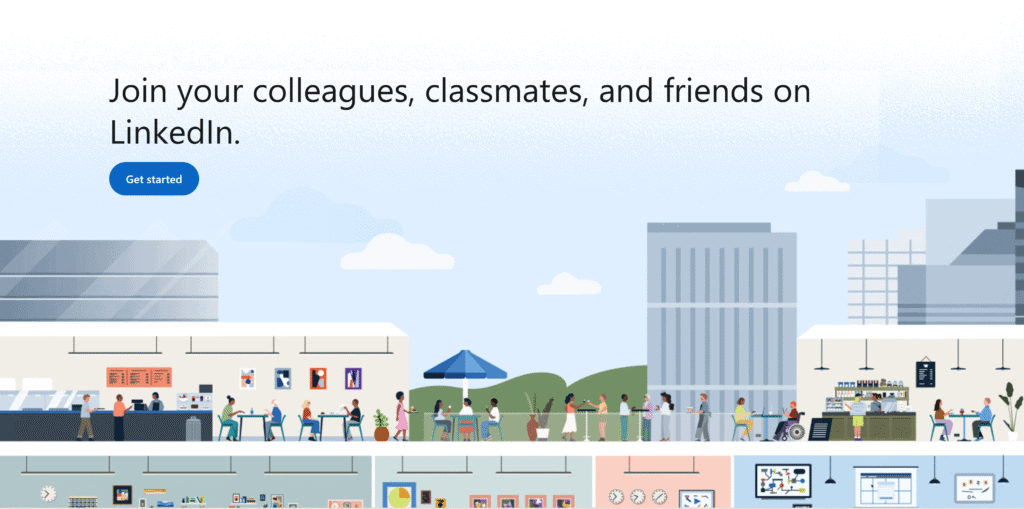
LinkedIn is a social network for professionals which can also be used for blogging. Many professionals are very active on the platform sharing their thoughts with one another. This makes LinkedIn a great platform to start your blogging career.
Just like a social media network, the more you post useful continents to followers you’ll get. With LinkedIn blogging, you can easily network with other professionals with like interests who can become customers and partners.
Blogging on LinkedIn requires creating a profile account and start publishing content.
|NB| Even though LinkedIn is a decent blogging platform for beginners. It is recommended that you support it with a more established platform like WordPress as your audience grows.
| Feature | Details |
|---|---|
| Performance & UX | Fast, distraction-free, writer-centric |
| Monetization | Built-in memberships, newsletters, Stripe support |
| SEO & Social Integration | Native SEO, ActivityPub support, analytics tools |
| Customization | Open-source, but limited themes/plugins—coding needed |
| Hosting Options | Managed (Ghost Pro) vs Self-hosting (full control vs technical overhead) |
| Ecosystem Depth | Smaller plugin/theme landscape |
| Cost & Scalability | Ghost Pro is convenient but rising costs; large subscriber lists manageable |
| Missing Features | Media manager, marketing tools, version history, easy navigation |
Pros
- LinkedIn is a great way to micro-blog.
- A LinkedIn article is still super shareable
- Super simple analytics.
- Large Built-In Readership.
Cons
- Blogging on LinkedIn is highly competitive.
- Little Control Over Branding.
8. GHOST – Best For Newsletters and Memberships

Weebly is one of the easiest blogging platforms to consider if you are just starting with your blog. It is easier to use than Wix, which makes it faster to get your
Feature Summary Table
| Feature | Details |
|---|---|
| Performance & UX | Fast, distraction-free, writer-centric |
| Monetization | Built-in memberships, newsletters, Stripe support |
| SEO & Social Integration | Native SEO, ActivityPub support, analytics tools |
| Customization | Open-source, but limited themes/plugins—coding needed |
| Hosting Options | Managed (Ghost Pro) vs Self-hosting (full control vs technical overhead) |
| Ecosystem Depth | Smaller plugin/theme landscape |
| Cost & Scalability | Ghost Pro is convenient but rising costs; large subscriber lists manageable |
| Missing Features | Media manager, marketing tools, version history, easy navigation |
Pros
- The interface is easy to learn and is very user-friendly.
- Easy to use site editor.
- Fully hosted website and blogging platform.
Cons
- The free plan has limited features with Weebly branding.
- The paid plans are more expensive compared to top blogging sites.
- Blogging and SEO features are not as powerful as other platforms.
- Weebly’s mobile formatting is lacking, meaning that often your website won’t look as it should do on a smaller screen.
9. SUBSTACK – Best Site for Blogging and Newsletter Combo

Substack is a popular content publishing platform that blends te features of a blog and email newsletter service. Substack was created for writers who want to build a direct connection with their readers through newsletter-style distribution.
Unlike traditional blogging, which depends on search engines for traffic, Substack delivers your content directly to their email while maintaining a web presence. The platform also has a built-in content discovery engine, which allows your content to be recommended to new readers on the platform.
There is a
Summary Table
| Feature | Details |
|---|---|
| What It Is | Blog + Newsletter platform with built-in paid subscriptions. |
| Best For | Writers, journalists, and creators who want to grow & monetize an email audience. |
| Pricing | Free to use. Substack takes 10% fee + Stripe fees (~3%). |
| Ease of Use | Very beginner-friendly, no coding or setup needed. |
| Monetization | Paid subscriptions (monthly/annual), podcasts, video newsletters. |
| Customization | Limited—basic templates, little design control. |
| Analytics | Basic subscriber analytics, no advanced SEO tools. |
| Community | Built-in discovery and recommendation network for cross-promotion. |
Pros
- Easy to set up with no coding required.
- Very affordable with starting price of $1.95 per month which also includes all necessary features.
- The platform is very beginner-friendly with an easy Drag and Drop website builder.
- The platform has a lot of fully customizable templates to build your blog.
- 24/7 customer support is available via phone, live chat and email.
Cons
- Blogging features are limited compared to WordPress.
- Web.com makes switching to another platform later difficult.
- Web.com has very few third-party plugins like WordPress.
CONCLUSION
Selecting the right blogging platform depends on the type of blog you want as well as your plans for the blog in the future. Also, you must understand how self-hosted platforms and free blogging sites work, their flexibility, ease of use, and how they affect your blog as a whole. Knowing this will also help you select the right platform for your blog.
Related Articles