Content creation, such as blogging, YouTube, and influencer marketing, has grown to become a good stream of income for many with their online effort. With YouTube being one of the best revenue-generating platforms for content creators, most content creators upload their videos on YouTube to generate revenue from ads, product sponsorship, affiliate marketing, and endorsement.
Even though YouTube has millions of content creators uploading videos on it every day, it does not mean there is no chance for you to create a YouTube channel. The YouTube platform has billions of audiences using it, making it enough for everyone to find a place on it. There is always a chance that enough people will subscribe to your channel.
Just like webmaster SEO does, you need Tubebuddy, a browser extension tool to enhance your YouTube channel. So many YouTubers use Tubebuddy for channel management and video optimization.
This post may contain paid and/or affiliate links and we may make a small commission at no extra cost to you. Please see our Privacy Policy.
ABOUT TUBEBUDDY
Tubebuddy is a certified YouTube SEO tool and also a browser extension that helps you to manage your content easily and improve your channel’s discoverability. It is fully compatible with Chrome, Firefox, and Safari. Tubebuddy enables you to optimize your content by viewing key analytics on tags and titles so you can improve your videos’ ranking.
Once Tubebuddy is installed on your browser, your YouTube dashboard becomes fully upgraded with its cool features, such as Class Analytics, Bulk processing, and SEO optimization tools. Tubebuddy makes it easier to grow and scale your channel with a little bit of hard work.
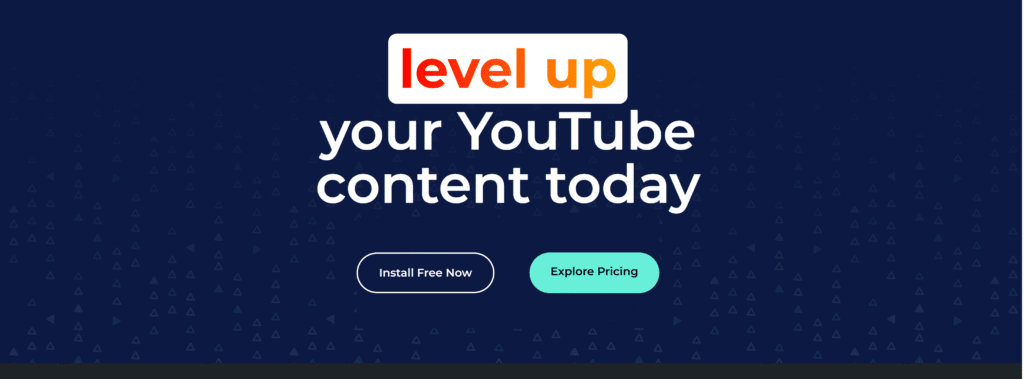
HOW IT WORKS
To get started with Tubebuddy, you must register with Tubebuddy and install the Chrome extension directly from their website. Add your YouTube channel to the online portal. Tubebuddy’s navigator will appear on the top right-hand side of your YouTube page. Tubebuddy allows you to navigate across your YouTube dashboard. At this point, Tubebuddy will be fully integrated into your channel. Their drop-down menu allows you to easily navigate across your dashboard.
TUBEBUDDY PRICING
Tubebuddy has a free plan, which is best for newbies, and a paid plan. However, the major drawback of the free plan is that it doesn’t give you the option to publish YouTube videos to Facebook as Facebook videos. You also can’t process your videos in bulk. You’ll even notice that the ‘Tag Explorer’ is somewhat limited in comparison to the paid packages. This means you could miss out on the SEO feature needed to get your videos to rank higher and get discovered.
Tubebuddy offers two paid plans, which are Pro and Legend.
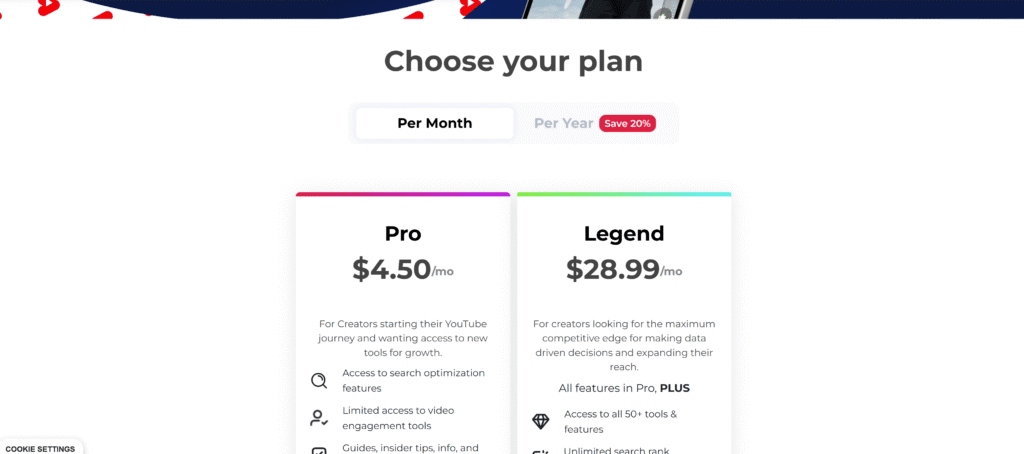
- Pro Plan goes for $4.50 per month. With this plan, you get access to most of Tubebuddy’s productivity and video optimization tools.
- Finally, the Legend Plan goes for $28.99 per month. This grants you access to all the tools, like cross-channel SEO optimization, translation tools, and further competitor analysis.
These provide a longer list of features that are certainly worth the investment, that is, if you’re taking YouTube traffic generation seriously. If you want to manage more than 20 channels, then the company also offers enterprise plans.
Bonus: Tubebuddy is offering discounts of up to 50% off if your channel has less than 1000 subscribers, so it ends up being very affordable if you’re just starting! The RisingStarBuddy plan goes for only $4.50 per month!
TUBEBUDDY KEY FEATURES
Tubebuddy has over 60 features that can help you manage and grow your YouTube channel. I will only touch on the few best ones. Below are some of Tubebuddy’s more popular features:
1. Keyword Explorer
Keyword Explorer is part of Tubebuddy’s essential tools, which takes your videos’ SEO to the next level. This feature allows you to find and use the best keywords for your videos, which makes them more discoverable. Just with this tool, you will gain tons of views because it optimizes your videos to rank higher in YouTube search results.
This saves you the stress of trying to find the appropriate keywords for your video’s title. Keyword Explorer is by far one of the most useful tools for generating SEO-friendly content ideas for your videos. This helps you identify keywords that have low competition and high search volume.
2. Suggested Tags
The Tags tool complements the Keyword Explorer feature. This tool is embedded into the video upload page, which gives you suggested tags based on your main Keywords. This helps maximize your video SEO for better ranking in search results.
3. Advance Videolytics and Channelytics for Analyzing your Competition
This Tubebuddy feature helps you to spy on your competitors’ videos by showing you the advanced insights of their videos, which is an excellent way to track your YouTube competitors’ success. You can take advantage of this feature by having a deep look into their videos’ rankings and tags, and apply them in your videos as well. Using some of their tags in your video can also help your video come as a suggested video after their viewers finish watching their video.
To check the Videolytics of a video, you just have to click through to their video, and on the right-hand side, you will see the stats for the video’s metrics. And also, you can check their Channelytics by clicking through on their channel to view the stats of the channel.
4. Bulk Processing
With the bulk processing feature, you can Bulk change your descriptions, titles, or thumbnails, cards, and bulk update end screens. You can also use it to upgrade your description if you want to add a new website, product, or sponsorship across your entire video library. This tool is a great time saver, especially for channels with a lot of videos.
5. Video A/B Testing
The A/B testing feature is the ultimate tool to improve your video’s viewership. It allows you to compare different thumbnails and titles on the same video to see which one performs better. You only have to give Tubebuddy two different thumbnails and titles, and it will automatically change them for you on alternating days and then compare and give you reports for each one. This helps you know which thumbnails and titles work better in terms of getting more views. Unfortunately, this feature is only available on the Legend Plan.
Other Top Features
While we’ve covered the majority of Tubebuddy’s top features, I want to show a few other handy tools.
- Thumbnail Generator
Thumbnails play an important role in YouTube SEO and also in building your brand. Creating a perfect thumbnail can be time-consuming; however, with this thumbnail generator, you can create an eye-catching and professional-looking thumbnail for your videos with just a few clicks.
- Upload Checklist Tool
With the help of this Tubebuddy feature, you will no longer forget the important steps in the upload process. Tubebuddy provides a checklist of tasks you must check off while uploading your videos as a reminder.
- Best Time to Publish
This is one of Tubebuddy’s important features, which helps you to know the best time to publish your videos on YouTube. With the help of Tubebuddy’s analytics, you can now know the optimal time to publish your videos. This helps increase your videos’ views and engagement as they are published when your audience is most active on the platform.
- Emoji Picker Tool
Adding emojis to your titles is a simple way of making your video titles stand out from the rest and get clicks. With Tubebuddy’s emoji picker, you can easily select the emoji icon located by the title field and choose the emoji you want to add to your title and description.
- Card Templates and End Screen Templates
Embedding End Screen Cards into your videos is another way of video marketing. They normally pop up as Calls to Action towards the end of the video. With this tool, you can promote your best videos. Tubebuddy helps you save Card Templates as you make them, which can be used in future videos to save you the stress of making them over again each time you are uploading a new video.
- Publish to Facebook
Tubebuddy makes it easier to upload your videos directly to Facebook, saving you a lot of time. Also, your videos will be uploaded as a Facebook native video, which gives your videos access to Facebook’s autoplay feature.
- Comment Moderation
Tubebuddy also helps you to easily sort into Comments from new subscribers, Comments you haven’t responded to, Comments that need a follow-up, and Comments that need a follow-up.
Tubebuddy also helps you to easily sort through comments, fast reply using canned responses, and highlight comments from supporters or recent subscribers. It helps you to engage with your community and manage interactions with your subscribers.
- Channel Backup
This feature stores all your videos’ metadata from YouTube as a backup so you can easily recover your channel if the worst should happen.
- Demonetization Audit Tool
Tubebuddy’s demonetization audit is a very useful and valuable tool that helps to protect your content from demonetization. You can easily lose your earnings on content when you use an inappropriate word in your title or description. You still lose out on your initial earnings, even if YouTube audits the video and deems it appropriate after making the necessary corrections.
That is why Tubebuddy scans through your title, keywords, and tags, and warns you whether any of them are sensitive enough to trigger demonetization.
- Health Report Tool
Tubebuddy’s health report gives you an overall look at how your channel is performing in order to know what is working and what is not on your channel. Tubebuddy also gives you analytics on search traffic, related videos, watch time, and demographic info.
- Social Media Monitor
This feature allows you to know the various social media platforms where your videos are shared and talked about. With this feature, there is no need to manually search each of these social networks for your videos since you can easily do it through Tubebuddy.
- Auto Translator
Tubebuddy offers an auto translator that translates your video titles and descriptions into other languages. This helps to improve your videos’ international SEO and also greatly increases your viewership globally.
TUBEBUDDY PROS AND CONS
Just like any other tool, Tubebuddy also has its pros and cons. Below are some of the pros and cons of Tubebuddy.
Pros of using Tubebuddy
- Tubebuddy is a YouTube-certified app, making it a 100% legit YouTube growth tool.
- They offer a free version, which is great for new channels.
- Good customer support and forum.
- It integrates well with the YouTube dashboard, making it super easy to use.
- They offer a 50% discount on the Pro Plan for channels with less than 1000 subscribers.
Cons of using Tubebuddy
- The best tools are only accessed through the paid plans.
- Even though multiple channels can be used on one Tubebuddy account, you can only have one channel per license. However, I still believe that Tubebuddy provides excellent value for its price, especially as your channel starts to grow
TUBEBUDDY MEMBER PERKS
Tubebuddy has a lot of useful member perks it offers to its customers with a paid license. Most of which are either free or highly discounted.
Here is a list of some of them:
- AudioHero
This YouTube perk offers 250,000 premium royalty-free tracks and sound effects, and production elements.
- Tuber Tools
Tuber Tools also offers free, high-quality graphics and video effects for your YouTube content.
- YouTube Starter Kit
This member perk is great for new YouTubers since they help come up with great Content ideas, Thumbnails, End screens, and Card templates. This would help grow your channel.
IS TUBEBUDDY STILL WORTH IT
I would say yes, it is worth it. This is because Tubebuddy is the ultimate growth tool to grow and scale your channel. Their key features and tools, such as the keyword Explorer, SEO-friendly content ideas, and productivity tools, help you work smart.
Tubebuddy also helps you get a better understanding of YouTube SEO and what content works and what doesn’t. It also helps you understand your audience better, which helps you become a better creator. If you are looking to grow your channel into a business and brand, then Tubebuddy is worth checking out.
Read more on How you can make money with Tubebuddy Affiliate Program
TUBEBUDDY VS VIDIQ
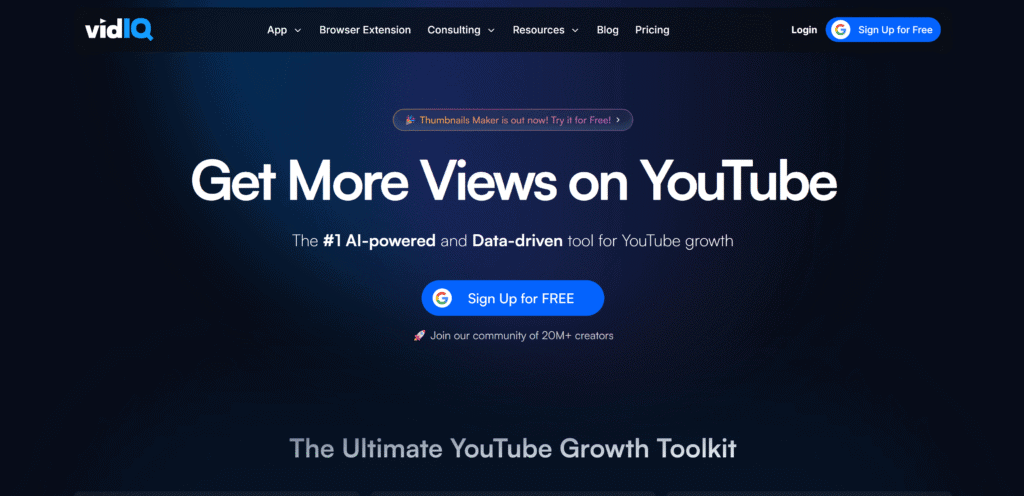
VidIQ is a good alternative to Tubebuddy and is also a YouTube-certified tool. I use both tools for my channels and I would say they are both great. Even though they both have their strengths and weaknesses, they are really good tools for growing and scaling your channel. However, I would choose Tubebuddy over VidIQ as the best option because Tubebuddy has more features and is affordable than VidIQ.
FINAL WORD
I highly recommend trying out Tubebuddy, whether you are just starting out or already have a channel, because Tubebuddy is by far the best YouTube growth tool on the market. It’s very easy to use and can be installed on your browser with just a few clicks.
Tubebuddy is hands-down the best YouTube SEO and growth tool on the market. My channel has grown with it, and I’ve written this review because I love it so much. It’s very easy to use and can be installed on your browser with just a few clicks. If you are hesitant about the paid plans, you can always use the free plan to first see how it works and if you like it before upgrading to the paid plans.
Related Articles